I need help opening Python using the command line from other folders. Currently, I can only open Jupyter Notebook via the command line in the directory that Python was installed in. The following commands worked:
python -m jupyter notebook
or
python -m notebook
Excluding python -m or -m results in an error.
When trying to access python from any other folders using the same commands, I get the following error:
'python' is not recognized as an internal or external command,
operable program or batch file.
A similar error is thrown when I use jupyter notebook or notebook.
I have downloaded Python and have used it using IDLE. I also installed Jupyter Notebook using pip; I did this by accessing Windows Powershell in the folder where Python is located.
Would appreciate it also if someone could explain what was happening and what I could do in the future to avoid this. Thank you for the help!