I have a repository that i want it to be pushed to github. Of course, i have done:
- git init
- git add .
- git commit -m '...'
- git remote add ...
After all this is done, i finally run the git push command, i.e
git push -u origin main
When I try to push to my github repository, I get this error, which is very cryptic for me to understand
Note: I have git lfs in my project tracking all jpg images. I ran this command: git lfs track "*.jpg" hoping it would solve. But even before using git lfs i still ran into the same error.
What i have tried
I have tried running the command below obtained from this source but i am still unsuccessful.
git config --global http.version HTTP/1.1
I have also tried to delete git tracking from my project(rm -rf .git) and re-initialize git again(git init).
what could be the problem, since i have searched resources on the internet and i seemingly can't find the solution.