Im using this code to display a webpage in powershell
Add-Type -AssemblyName System.Windows.Forms
$URL1 = "https://tuckercraig.com/dino/"
# WinForm Setup
$mainForm = New-Object System.Windows.Forms.Form
$mainForm.Font = “Comic Sans MS,9"
$mainForm.ForeColor = [System.Drawing.Color]::White
$mainForm.BackColor = [System.Drawing.Color]::DarkSlateBlue
#$mainForm.Text = " System.Windows.Forms.WebBrowser Class"
$mainForm.Width = 960
$mainForm.Height = 700
# Main Browser
$webBrowser1 = New-Object System.Windows.Forms.WebBrowser
$webBrowser1.IsWebBrowserContextMenuEnabled = $true
$webBrowser1.URL = $URL1
$webBrowser1.Width = 700
$webBrowser1.Height = 700
$webBrowser1.Location = "50, 25"
$mainForm.Controls.Add($webBrowser1)
# Display Form
[void] $mainForm.ShowDialog()
but keep running in to these errors is there anyway to stop this?
if i press yes the elements on the page don't work.