I've built a Microsoft Teams channel tab with SSO and I'm hosting the tab application which I've built with React via create-react-app.
The auth works well, and the app loads and runs.
But when I update my app on the web site, the Teams desktop client (Mac and PC) will sometimes cache the old app and will not pick up the changes. But then sometimes it will.
If I run the web client, it usually picks up the changes.
I've verified that I'm serving up new bundles with different names each time I update. But running the Teams desktop devtools I can see that Teams is asking for the old bundle, every time, so it's definitely caching the response from my app's URL.
I've read about the problems people have with the Teams desktop client has with caching Sharepoint content and not picking up content changes. I've tried the cache clearing techniques but they don't seem to work for this issue. And I can't reasonably have users do crazy cache clearing every time I make an update to the tab app.
What should I do? Some have suggested I need to update my version in the app manifest and redeploy to Teams -- that seems really brutal. Do I need to set some cache headers in a certain way to force the Teams client to pick up the new code?