I have the following structure in my Django project
The gitignore is the one suggested by https://www.toptal.com/developers/gitignore/api/django
The steps to initialize GIT were: Create the project with apps/A and apps/B, create the .gitignore file and run git init.
Then I ran makemigrations and migrate
The problem occurs when, starting from master, a new branch called Z is created with an apps/ZApp, a new model is created and makemigrations and migrate are executed from that branch. Thus:
$ git checkout -b Z
$ cd apps
$ django-admin startapp Z
$ cd ..
Then I apply makemigrations and migrate and return to master... When I'm in master, I see those files that should be ignored and I can't find the reason for this ... They shouldn't be there ... All files should be in their respective branch
I don't understand ... someone to help me
UPDATE : My gitignore
### Personal ###
secret.json
### Django ###
*.log
*.pot
*.pyc
__pycache__/
local_settings.py
db.sqlite3
db.sqlite3-journal
media
# If your build process includes running collectstatic, then you probably don't need or want to include staticfiles/
# in your Git repository. Update and uncomment the following line accordingly.
# <django-project-name>/staticfiles/
### Django.Python Stack ###
# Byte-compiled / optimized / DLL files
*.py[cod]
*$py.class
# C extensions
*.so
# PyInstaller
# Usually these files are written by a python script from a template
# before PyInstaller builds the exe, so as to inject date/other infos into it.
*.manifest
*.spec
# Installer logs
pip-log.txt
pip-delete-this-directory.txt
# Unit test / coverage reports
htmlcov/
.tox/
.nox/
.coverage
.coverage.*
.cache
nosetests.xml
coverage.xml
*.cover
*.py,cover
.hypothesis/
.pytest_cache/
pytestdebug.log
# Translations
*.mo
# Django stuff:
# Flask stuff:
instance/
.webassets-cache
# Scrapy stuff:
.scrapy
# Sphinx documentation
docs/_build/
doc/_build/
# PyBuilder
target/
# Jupyter Notebook
.ipynb_checkpoints
# IPython
profile_default/
ipython_config.py
# pyenv
.python-version
# pipenv
# According to pypa/pipenv#598, it is recommended to include Pipfile.lock in version control.
# However, in case of collaboration, if having platform-specific dependencies or dependencies
# having no cross-platform support, pipenv may install dependencies that don't work, or not
# install all needed dependencies.
#Pipfile.lock
# poetry
#poetry.lock
# PEP 582; used by e.g. github.com/David-OConnor/pyflow
__pypackages__/
# Celery stuff
celerybeat-schedule
celerybeat.pid
# SageMath parsed files
*.sage.py
# Environments
# .env
.env/
.venv/
env/
venv/
ENV/
env.bak/
venv.bak/
pythonenv*
# Spyder project settings
.spyderproject
.spyproject
# Rope project settings
.ropeproject
# mkdocs documentation
/site
# mypy
.mypy_cache/
.dmypy.json
dmypy.json
# Pyre type checker
.pyre/
# pytype static type analyzer
.pytype/
# operating system-related files
# file properties cache/storage on macOS
*.DS_Store
# thumbnail cache on Windows
Thumbs.db
# profiling data
.prof