This has been driving me crazy. For some reason it seems like my .ipynb file doesn't recognize the python packages in my venv. I get this error even though I've clearly installed opencv. I run into this exact same problem for dlib and imutils too.
However, when I use opevcv in a regular .py file in the save venv, it works completely fine so it's something to do with .ipynb (Jupiter Notebooks).
I have tried pip3 install opencv-python
Note: I am pretty sure I have selected the correct venv when running my .ipynb file.
The output I get when I run !pip list in the Jupyter Notebook (which includes opencv-python):
Package Version
----------------------- -------------------
absl-py 0.12.0
astunparse 1.6.3
cachetools 4.2.1
certifi 2020.12.5
chardet 4.0.0
cmake 3.18.4.post1
cycler 0.10.0
dlib 19.22.0
flatbuffers 1.12
gast 0.4.0
google-auth 1.29.0
google-auth-oauthlib 0.4.4
google-pasta 0.2.0
grpcio 1.34.1
h5py 3.1.0
idna 2.10
imutils 0.5.4
keras-nightly 2.5.0.dev2021032900
Keras-Preprocessing 1.1.2
kiwisolver 1.3.1
Markdown 3.3.4
matplotlib 3.4.1
numpy 1.19.5
oauthlib 3.1.0
opencv-python 4.5.1.48
opt-einsum 3.3.0
Pillow 8.2.0
pip 21.0.1
protobuf 3.15.8
pyasn1 0.4.8
pyasn1-modules 0.2.8
pyparsing 2.4.7
python-dateutil 2.8.1
requests 2.25.1
requests-oauthlib 1.3.0
rsa 4.7.2
setuptools 54.1.2
six 1.15.0
tensorboard 2.5.0
tensorboard-data-server 0.6.0
tensorboard-plugin-wit 1.8.0
tensorflow 2.5.0rc1
tensorflow-estimator 2.5.0rc0
termcolor 1.1.0
typing-extensions 3.7.4.3
urllib3 1.26.4
Werkzeug 1.0.1
wheel 0.36.2
wrapt 1.12.1
Please help, thank you