The "Requesting an archive of your personal account’s data" is clear.
This is about metadata, not data.
GitHub stores repository and profile metadata from your personal account's activity.
You can export your personal account's data through settings on GitHub.com or with the User Migration API.
You can see another export example here: metadata only, no files.
This dates from 2018:
The archive will contain your profile data, plan, and any email addresses connected with your account in addition to the issues, pull requests, comments, reviews, releases, projects, events, attachments, milestones, and settings for each of your repositories—along with basic information about the users who have interacted with them.
Other services, like GitLab, have their own process to import GitHub repositories.
Or you can clone them all in one line, make a bundle for each one, and store those files (one per repository) wherever you want.