I want to implement auto read sms in Huawei. I referenced this https://developer.huawei.com/consumer/en/doc/development/HMSCore-Guides-V5/readsmsmanager-0000001050050861-V5 and setup everything as required. But broadcast not working. Here is the code.
Manifest service declaration
<receiver
android:name=".util.SMSBroadCastReceiver"
android:exported="true">
<intent-filter>
<action android:name="com.huawei.hms.support.sms.common.ReadSmsConstant.READ_SMS_BROADCAST_ACTION" />
</intent-filter>
</receiver>
Broadcast class
public class SMSBroadCastReceiver extends BroadcastReceiver {
private static final String TAG = "SMSBroadCastReceiver";
private OTPReceiveListener otpReceiver = null;
public void initOTPListener(OTPReceiveListener receiver) {
this.otpReceiver = receiver;
}
@Override
public void onReceive(Context context, Intent intent) {
Bundle bundle = intent.getExtras();
if (bundle != null && ReadSmsConstant.READ_SMS_BROADCAST_ACTION.equals(intent.getAction())) {
Status status = bundle.getParcelable(ReadSmsConstant.EXTRA_STATUS);
if (status.getStatusCode() == CommonStatusCodes.TIMEOUT) {
// The service has timed out and no SMS message that meets the requirements is read. The service process ends.
Log.i(TAG, "onReceive: TIMEOUT ");
this.otpReceiver.onOTPTimeOut();
} else if (status.getStatusCode() == CommonStatusCodes.SUCCESS) {
if (bundle.containsKey(ReadSmsConstant.EXTRA_SMS_MESSAGE)) {
// An SMS message that meets the requirement is read. The service process ends.
Log.i(TAG, "onReceive: received " + bundle.getString(ReadSmsConstant.EXTRA_SMS_MESSAGE));
this.otpReceiver.onOTPReceived(bundle.getString(ReadSmsConstant.EXTRA_SMS_MESSAGE));
}
}
}
}
public void startSmsRetriever(Context context) {
Task<Void> task = ReadSmsManager.start(context);
task.addOnCompleteListener(new OnCompleteListener<Void>() {
@Override
public void onComplete(Task<Void> task) {
if (task.isSuccessful()) {
// The service is enabled successfully. Perform other operations as needed.
// doSomethingWhenTaskSuccess();
Log.i(TAG, "startSmsRetriever: isSuccessful");
}else{
//task false
Log.i(TAG, "startSmsRetriever: failed");
}
}
});
}
public interface OTPReceiveListener {
void onOTPReceived(String otp);
void onOTPTimeOut();
}
}
Activity class codes
protected void onCreate(Bundle savedInstanceState) {
super.onCreate(savedInstanceState);
smsBroadcast = new SMSBroadCastReceiver();
smsBroadcast.initOTPListener(this);
smsBroadcast.startSmsRetriever(this);
}
@Override
public void onResume() {
super.onResume();
IntentFilter intentFilter = new IntentFilter();
intentFilter.addAction(ReadSmsConstant.READ_SMS_BROADCAST_ACTION);
registerReceiver(smsBroadcast, intentFilter);
}
@Override
public void onPause() {
unregisterReceiver(smsBroadcast);
super.onPause();
}
I also generated required hashcode and send the sms.
Here startSmsRetriever: isSuccessful. But broadcast onReceive not called. Please help me on this