I am trying App Linking from URL in Android , that is opening app directly when clicking a respective link without showing suggestions from intent chooser (app not yet live in play store )
Eventhough all of my configs are correct ... Direct app Link is not working , only I am getting app name in the suggestions
I also tried with app link verifier from google .
It having an weird issue
In the initial attempts , its showing as No app deep linking permission found for app.glowify.glowify at admin.glowify.com.
After clicking Test Statement button 2 or 3 times , I am getting "grants deep linking"
So I cross-checked the json in URL with the json from "Generate Statement" with json uploaded in the link https://admin.glowify.app/.well-known/assetlinks.json using JSON comparing tools and they confirmed that both contents are identical
But still app link not directly opening app .
So I check my manifest files again
Here is that:
<activity
android:name=".ui.entry.EntryActivity"
android:screenOrientation="portrait">
<intent-filter android:label="Glowify" android:autoVerify="true" >
<action android:name="android.intent.action.VIEW" />
<category android:name="android.intent.category.DEFAULT" />
<category android:name="android.intent.category.BROWSABLE" />
<data
android:host="admin.glowify.app"
android:pathPrefix="/password/verification"
android:scheme="http" />
<data
android:host="admin.glowify.app"
android:pathPrefix="/password/verification"
android:scheme="https" />
<data
android:host="admin.glowify.app"
android:pathPrefix="/room"
android:scheme="http" />
<data
android:host="admin.glowify.app"
android:pathPrefix="/room"
android:scheme="https" />
<data
android:host="admin.glowify.app"
android:pathPrefix="/user/verification"
android:scheme="http" />
<data
android:host="admin.glowify.app"
android:pathPrefix="/user/verification"
android:scheme="https" />
</intent-filter>
</activity>
I check with these code and they seems to be fine !!!
But still I can't get my direct app linking to work . Only getting app name in intent suggestion to open
I read many stack overflow questions , but none of them helped or matches
Kindly please help me to resolve this issue