I have a dynamic formula in google sheet that splits a rept string into multiple columns using this formula: =split(rept(A1,B1)," ").
But I can't seem to figure out how to do this in excel. Any suggestion would be helpful.
https://docs.google.com/spreadsheets/d/1IcIvhuwA3z2lngz-l4TwuenPgCMOGdCwe_Ukhu_f5zQ/edit?usp=sharing