I have the problem that the content of the expander does not start at the left, how can I solve this? As you can see on the picture, the contents of my expander are not shown to the far left. I have tried many settings, unfortunately I do not come to the solution. The expander itself also seems to have an edge opposite the stackpanel, which I also want to avoid. Above the expander you can see a grid, which contains a text block with content. This grid has the right mass within the higher-level stack panel.
Expander exp = new Expander
{
Header = "TestExpander",
Width = spStackPanel.Width,
ExpandDirection = ExpandDirection.Down,
IsExpanded = true,
BorderBrush = Brushes.Yellow,
BorderThickness = new Thickness(1),
HorizontalAlignment = HorizontalAlignment.Left,
HorizontalContentAlignment = HorizontalAlignment.Left,
VerticalAlignment = VerticalAlignment.Top,
VerticalContentAlignment = VerticalAlignment.Top,
};
TextBox tx = new TextBox
{
Text = "testText"
};
exp.Content = tx;
spStackPanel.Children.Add(exp);