I have a WPF .NET Core 3.1 app packaged as an MSIX app. The app downloads some assets from S3 to the AppData folder and at some point, it starts another process (another app) with one of the arguments being the path to one of the downloaded assets (a Settings.xml file).
I'm facing two problems:
The app sometimes downloads the assets to the "real" AppData path (
C:\Users\my_user\AppData\Local\some_created_folder), sometimes to the virtualized path (C:\Users\my_user\AppData\Local\Packages\package_id\LocalCache\Local\some_created_folder). I noticed the latter only recently in 3 different releases (3 consecutive versions): 1st used "real", 2nd used virtualized, 3rd used "real" once again. I'm pretty sure there was no code change that could cause this.I'm composing the download paths using
Environment.GetFolderPath(Environment.SpecialFolder.LocalApplicationData). When the assets are being downloaded to the virtualized path, the 2nd app is not starting correctly, because the settings file path set as an argument when starting the process is pointing to the "real" path (always!). No exceptions or errors are thrown!
var appData = Environment.GetFolderPath(Environment.SpecialFolder.LocalApplicationData);
var settingsFilePath = Path.Combine(appData, "Settings", "Settings.xml");
...
var settingsFile = new FileInfo(settingsFilePath);
if (settingsFile.Exists)
{
var arguments = $"-l \"{settingsFile.FullName}\"";
var fileInfo = new FileInfo(_options.ExePath);
var process = new Process
{
StartInfo = new ProcessStartInfo
{
FileName = fileInfo.FullName,
WorkingDirectory = fileInfo.DirectoryName ?? string.Empty,
Arguments = arguments
}
};
if (process.Start())
{
process.WaitForInputIdle();
}
_logger.LogDebug("Started {name} {arguments}", fileInfo.FullName, arguments);
}
else
{
throw new FileNotFoundException($"Settings file not found at path '{settingsFile.FullName}'!", Path.GetFileName(settingsFile.Name));
}
I read this, but I don't understand why the app is acting this unpredictable. Or am I missing something? The package manifest file has the EntryPoint="Windows.FullTrustApplication". I'm also aware that UWP Desktop Bridge virtualizes some File System paths, but I'm expecting it to be predictable.
Questions
- How can I make sure that my downloaded assets are always on the same path, either the "real" one or the virtualized one?
- How can I set the argument for the 2nd app to always point to where the file really exists ("real" vs virtualized)?