Please help with the following result. I am using linq to perform a query. I know the String.Equals(string) is case sensitive, and I have tested it. However, when I am applying String.Equals functions in the linq statement below, the result is case insensitive. And I can not find what went wrong.
In the result below, I am searching for "qiao", however, "Qiao" was returned as a valid result. And it is not expected. Please help.