I have the following code and I can't remove the highlights:
<ListBox
Name="OuterListBox"
HorizontalAlignment="Center"
VerticalAlignment="Center"
AlternationCount="2"
Background="White"
BorderThickness="0"
ItemsSource="{Binding Board}">
<ListBox.ItemContainerStyle>
<Style BasedOn="{StaticResource {x:Type ListBoxItem}}" TargetType="{x:Type ListBoxItem}">
<Style.Resources>
<AlternationConverter x:Key="AlternationPaddingConverter">
<Thickness Right="25" />
<Thickness Left="25" />
</AlternationConverter>
</Style.Resources>
<Setter Property="Padding" Value="{Binding (ItemsControl.AlternationIndex), RelativeSource={RelativeSource Self}, Converter={StaticResource AlternationPaddingConverter}}" />
</Style>
</ListBox.ItemContainerStyle>
<ListBox.ItemTemplate>
<DataTemplate>
<Grid>
<ListBox
Name="InnerListBox"
Background="Transparent"
BorderThickness="0"
ItemContainerStyle="{StaticResource ChangeListBoxItemHighlight}"
ItemsSource="{Binding}">
<ListBox.ItemsPanel>
<ItemsPanelTemplate>
<VirtualizingStackPanel Orientation="Horizontal" />
</ItemsPanelTemplate>
</ListBox.ItemsPanel>
<ListBox.ItemTemplate>
<DataTemplate>
<Ellipse
Margin="2"
Width="{Binding Size}"
Height="{Binding Size}"
Cursor="Hand"
Fill="{Binding Background}" />
</DataTemplate>
</ListBox.ItemTemplate>
</ListBox>
</Grid>
</DataTemplate>
</ListBox.ItemTemplate>
</ListBox>
I tried to use a setter with Property="Template" and value <ControlTemplate TargetType="{x:Type ListBoxItem}">, but the alternation of the rows disappeared.
How can I remove the highlights, but still keep the alternating rows?