I've already looked at solutions for this on stackoverflow, but none have solved my issue, any ideas? The button is not filling parent container. I've tried RelativeLayout, and same behavior.
already tried this -https://stackoverflow.com/questions/20397575/android-button-height-in-layout-not-filling-the-parent
My xml
<LinearLayout xmlns:android="http://schemas.android.com/apk/res/android"
android:layout_height="60dp"
android:layout_width="match_parent"
>
<com.google.android.material.textfield.TextInputLayout
android:layout_width="match_parent"
android:layout_height="match_parent"
android:layout_weight="1"
>
<com.google.android.material.textfield.TextInputEditText
android:id="@+id/awayMsg_input"
android:layout_width="match_parent"
android:layout_height="match_parent"
android:hint="TextGoes here"
android:imeOptions="actionDone"
/>
</com.google.android.material.textfield.TextInputLayout>
<Button
android:id="@+id/awayMsg_btn"
android:layout_width="wrap_content"
android:layout_height="match_parent"
android:backgroundTint="@color/primary"
android:text="@string/main_inputFieldBtn"
/>
</LinearLayout>