I am a new user of python and github.
I want to use, with anaconda-jupyter on windows 10, a new repository (module) published on github ( https://github.com/jamesbowman/raytrace ).
I downloaded the zip folder and extracted it in my download folder (F:\Téléchargement\raytrace-master). , but I don’t know how to use this module with jupyter .
How can I import this module into jupyter .
I tried some method but without success
Why it is not possible to copy and paste directly a folder from my download folder (F:/téléchargement/) to a jupyter notebook folder (…/source/repos/ for example ) ?
Thanks!