Trying to update gives me an error saying public keys are not available:

So I tried to import the keys using apt-key, which raises this invalid packet error:
Trying to update gives me an error saying public keys are not available:

So I tried to import the keys using apt-key, which raises this invalid packet error:
So I managed to fix this myself.
Issue:
gpg keyring is damaged
Soulution: