So I was trying to deploy my react app to an Azure Web App.
I used a Github Action to build and install the App and then ZIP Deploy it to Azure.
The Problem is that once I open up the WebApp Page it shows me an Application Error (react-scripts could not be found).
I found out that once I copy the react-scripts.cmd / ps1 (from local /node_modules/.bin) to the node_modules/.bin folder of the webapp "https://{WEBAPP-NAME}.scm.azurewebsites.net" it works.
Unfortunately I would have to do that after every build.
How can I come up with a solution to this error?
What I already tried:
- Update node and npm
- Remove package-lock Thanks in advance
Max
My package.json: