I'm trying to develop a drive solution (Onedrive) in a windev program.
I created an application in Microsoft Azure and created a secret key.
When doing the first request https://login.live.com/oauth20_authorize.srf?client_id={client_id}&scope={scope} &response_type=code&redirect_uri={redirect_uri} I'm redirected on the connection page.
Once I'm connected I get a code back as https://login.live.com/oauth20_authorize.srf?code={code}.
But when I ask for a token posting this request : POST https://login.live.com/oauth20_token.srf Content-Type: application/x-www-form-urlencoded client_id={client_id}&redirect_uri={redirect_uri}&client_secret={client_secret} &code={code}&grant_type=authorization_code
I get this back
{ "error":"invalid_client", "error_description":"The client does not exist or is not enabled for consumers. If you are the application developer, configure a new application through the App Registrations in the Azure Portal at https:\/\/go.microsoft.com\/fwlink\/?linkid=2083908.", "correlation_id":"471e800c-69b4-43c6-a03f-a1f7e9512e6b" }
Thank you for your help.