You don't say what DB interface lib you're using, like FireDAC, Zeos, or something else.
You're going to issue something like a dbxyz.ExecSQL() call and check for some results.
It sounds like you're expecting to get back multiple records in the result set. Using a TTabControl, you'd simply create a list of tabs like "Result-1", "Result-2", and so on, depending on how many records you get back. (They're results, not queries.) You could select the first one by default.
When another tab is clicked, use the control's TabIndex property to select the corresponding result from the result set, then format up the data in that result and display it in whatever format you're using below the tabs.
There's so little detail you've given that it's impossible to show any code for anything other than the tab control's OnChange handler that will use the TabIndex property to find the desired result set. But this is the overall approach I'd take for this using the TTabControl.