I have created a VBA to extract info from an excel file, but currently not working, and when some other times it has worked. Does anybody why is this happening now?
Sub FiltrarYcopiar()
Dim A As Integer
Dim i As Integer
Dim J As Integer
' Cuenta ultima fila
J = 1
Worksheets("Sheet1").Select
On Error Resume Next
A = ActiveSheet.Columns("D").Find("*", _
searchorder:=xlByRows, searchdirection:=xlPrevious).Row
MsgBox A
'Copia y pega
For i = 2 To A Step 15
J = J + 1
Cells(i, 4).Select
Selection.Copy
Sheets("Sheet2").Select
Cells(J, 1).Select
Selection.PasteSpecial xlPasteValues
Application.CutCopyMode = False
Sheets("Sheet1").Select
Cells(i + 1, 4).Select
Selection.Copy
Sheets("Sheet2").Select
Cells(J, 2).Select
Selection.PasteSpecial xlPasteValues
Application.CutCopyMode = False
Sheets("Sheet1").Select
Cells(i + 2, 4).Select
Selection.Copy
Sheets("Sheet2").Select
Cells(J, 3).Select
Selection.PasteSpecial xlPasteValues
Application.CutCopyMode = False
Sheets("Sheet1").Select
Cells(i + 3, 4).Select
Selection.Copy
Sheets("Sheet2").Select
Cells(J, 4).Select
Selection.PasteSpecial xlPasteValues
Application.CutCopyMode = False
Sheets("Sheet1").Select
Cells(i + 5, 4).Select
Selection.Copy
Sheets("Sheet2").Select
Cells(J, 6).Select
Selection.PasteSpecial xlPasteValues
Application.CutCopyMode = False
Sheets("Sheet1").Select
Cells(i + 6, 4).Select
Selection.Copy
Sheets("Sheet2").Select
Cells(J, 7).Select
Selection.PasteSpecial xlPasteValues
Application.CutCopyMode = False
Sheets("Sheet1").Select
Cells(i + 7, 4).Select
Selection.Copy
Sheets("Sheet2").Select
Cells(J, 8).Select
Selection.PasteSpecial xlPasteValues
Application.CutCopyMode = False
Sheets("Sheet1").Select
Cells(i + 8, 4).Select
Selection.Copy
Sheets("Sheet2").Select
Cells(J, 9).Select
Selection.PasteSpecial xlPasteValues
Application.CutCopyMode = False
Sheets("Sheet1").Select
Cells(i + 10, 4).Select
Selection.Copy
Sheets("Sheet2").Select
Cells(J, 11).Select
Selection.PasteSpecial xlPasteValues
Application.CutCopyMode = False
Sheets("Sheet1").Select
Cells(i + 11, 4).Select
Selection.Copy
Sheets("Sheet2").Select
Cells(J, 12).Select
Selection.PasteSpecial xlPasteValues
Application.CutCopyMode = False
Sheets("Sheet1").Select
Cells(i + 11, 5).Select
Selection.Copy
Sheets("Sheet2").Select
Cells(J, 13).Select
Selection.PasteSpecial xlPasteValues
Application.CutCopyMode = False
Sheets("Sheet1").Select
Cells(i + 12, 4).Select
Selection.Copy
Sheets("Sheet2").Select
Cells(J, 14).Select
Selection.PasteSpecial xlPasteValues
Application.CutCopyMode = False
Sheets("Sheet1").Select
Cells(i + 5, 5).Select
Selection.Copy
Sheets("Sheet2").Select
Cells(J, 15).Select
Selection.PasteSpecial xlPasteValues
Application.CutCopyMode = False
Sheets("Sheet1").Select
Next i
End Sub
Please, find as an image the info I am trying to extract from an Excel sheet in column D and paste it into another sheet ( sheet2 ). Hope the info shared is useful to find a solution.
Thanks in advance !
!