I am about to substitute data format in entire row by using VBA in MS Excel from text format from YY-MM-DD into DD-MM-YY. I tried to remove apostrophe from the beginning but then date 21-04-02 is recognized as 21.04.2002 instead of 02.04.2021, so need to substitute characters within each ell in entire row.
In below code I need to add replacing part for each cell
Sub DateSub()
Dim strInput As String, strOutput As String
Dim LastRowcheck As Long, n1 As Long, rowschecktodelete As Long
LastRowcheck = Sheets("T1").Range("B" & Rows.Count).End(xlUp).Row
For n1 = 2 To LastRowcheck
With Worksheets("Sheet1").Cells(n1, 2)
'HERE SHOULD BE REPLACING PART
Sheets("T1").Cells(n1, 2).Select
Selection.NumberFormat = "yy-mm-dd"
End With
Next n1
Application.DisplayAlerts = False
End Sub