I produced 3D partial plot with pdp package like this:
partial1 <- pdp::partial(rf_full, pred.var = c("Long", "Lat"),
parallel = T, paropts =list(.packages = "randomForest"))
p2 <- plotPartial(partial1, levelplot = F, colorkey = T, plot.pdp = T)
However, the color of the target variable (yhat) 1) doesn't fill the grid cells and 2) seems to be always the same color (for high values of yhat). It looks as follow:
Do you have any idea how to obtain something like this for instance: