Possible Duplicate:
Java string comparison?
I have encounter the following problem, I have an object called "lang", is a result from a method LanguageDetector.detect() which output a string.
lang = LanguageDetector.detect();
So I would want to check whether the language is english, so I am checking,
lang == "en"
The following screen is my debug screen, my lang is showing "en", however my lang == "en" is showing false and lang.toString() == "en" is false, does anyone encounter following problem before and have a possible solution?