I'm creating a canvas element to place some Babylon content. I want that canvas to be full width and full height responsive. For that I used this JS:
$( window ).resize( function () {
$('#canvas').css({
"height": window.innerHeight,
"width": window.innerWidth
});
});
That works fine resizing the content, but the content is streatching itself when I resize the window.
How can I avoid that stretching?