I want to create an undirected graph, using DiGraph of networkx.
I want different labels on the edges for opposite edges.
My code is:
G = nx.DiGraph()
nodes = [1, 2, 3]
edges = [
(1, 2, {"label": "1-2"}),
(2, 3, {"label": "2-3"}),
(3, 1, {"label": "3-1"})
]
G.add_nodes_from(nodes)
G.add_edges_from(edges)
edge_labels = nx.get_edge_attributes(G,'label')
pos = nx.spring_layout(G)
nx.draw_networkx_nodes(G, pos=pos)
nx.draw_networkx_labels(G, pos=pos)
nx.draw_networkx_edges(G, pos=pos)
nx.draw_networkx_edge_labels(G, pos=pos, edge_labels=edge_labels)
plt.show()
But I want to add another edge, for example from node 1 to 3, with different label.
I tried to add the edge (1, 3, {"label": "1-3"}). It just make the edge from 3 to 1 to be directed, and ignore the label. So the output is:
edit:
So I found that the solution is much easier using directly graphviz.
My code is:
from graphviz import Digraph
G = Digraph('G')
G.attr('graph', pad='1', ranksep='1', nodesep='1')
G.attr('node', shape='note')
G.node('A', 'A')
G.node('B', 'B')
G.node('C', 'C')
G.edge('A', 'B', 'A-B')
G.edge('B', 'A', 'B-A')
G.edge('A', 'C', 'A-C')
G.edge('C', 'A', 'C-A')
G.edge('B', 'C', 'B-C')
G.edge('C', 'B', 'C-B')
G.view()
Which is output as expected:
Thanks for everyone who tried to help :)