I recently updated my android studio from 4.0 to 4.1.3.I couldn't change my TextView color as well as Button background color.
Here is my kotlin code of MainActivity
class MainActivity : AppCompatActivity() {
@SuppressLint("ResourceAsColor")
override fun onCreate(savedInstanceState: Bundle?) {
super.onCreate(savedInstanceState)
//setContentView(R.layout.activity_main)
val binding = ActivityMainBinding.inflate(layoutInflater)
setContentView(binding.root)
binding.tvMain.setText("Register")
binding.tvMain.setTextColor(R.color.black)
binding.tvMain.setOnClickListener(View.OnClickListener {
})
}
}