I have some machines on Powershell 4
In these machines even after I have placed the new powershell modules within the module path
they don't show up in the Modules drop down list - as above.
when I do the same thing in machines that are on Powershell 5 I can see the new modules in the Modules drop down list as below.
what else I have to do in order to make the new modules show up in the modules drop down on Powershell 4?