I'm using Android Studio 4.1.3 in Windows 10, and I'm having problems with debugging.
The app runs ok if not debugging or using Resume Program while debugging, but if try step debug (over, into, out) it crashes.
It occurs with all apps and with all platforms tested (real devices and emulations) and in all lines of code (in first line of onCreate of the MainActivity for example).
Already tried to delete all break points, cleaning the build, but not could find out how to disable Instant Run in this version.
Logcat:
04-24 10:50:41.174 24394-24397/com.cormorant.poifinder A/art: art/runtime/jdwp/jdwp_handler.cc:1187] Check failed: modifier_count < 256 (modifier_count=285, 256=256)
04-24 10:50:41.214 24394-24397/com.cormorant.poifinder A/art: art/runtime/barrier.cc:90] Check failed: count_ == 0 (count_=-1, 0=0) Attempted to destroy barrier with non zero count
04-24 10:50:41.215 24394-24397/com.cormorant.poifinder A/art: art/runtime/runtime.cc:366] Runtime aborting --- recursively, so no thread-specific detail!
04-24 10:50:41.215 24394-24397/com.cormorant.poifinder A/art: art/runtime/runtime.cc:366]
--------- beginning of crash
04-24 10:50:41.215 24394-24397/com.cormorant.poifinder A/libc: Fatal signal 6 (SIGABRT), code -6 in tid 24397 (JDWP)```
Have anyone any idea? Thanks.