I want to create a Python script to have my wallpaper changed based on some specific times (sunset and sunrise to be more precise), with 2 pictures alternating between night and day.
For the wallpaper change part I've managed to put something together which kind of works, but now I've hit an wall and I don't know which way to go.
I have an Excel spreadsheet with 3 columns (day_of_year -containing dates-, sunrise -containing time-, sunset -containing time-), and I want to have 2 variables created in Python (sunrise_today and sunset_today) which will bring me from the spreadsheet the corresponding values for today. In Excel environment this would be called a VLOOKUP using TODAY() as key.
This is pretty much what I want: