I had this issue recently, it was because I was trying to connect to an old version of Microsoft SQL Server (2012, ver. 11.00.3156) using the latest versión of the SQL Server JDBC Driver (ver. 12.2.0) with a newer versión JDK (ver. 11.0.15).
It happens because newer versión of JDK by default dissable some old security algorithms like TLSv1.0 (in favor of newer like TLSv1.2/TLSv1.3) which the old SQL Server is requiring as security algorithm.
To solve the issue I changed the JDBC driver to an older version 8.2.2 and I had to pass some java security VM options to the JDK to override some security configs and remove TLSV1.0 from the disabled algorithms
VM options to pass to JDK
-Djdk.tls.disabledAlgorithms=SSLv3, RC4, DES, MD5withRSA, DH keySize < 1024, EC keySize < 224, 3DES_EDE_CBC, anon, NULL
(note that TLSv1.0 and TLSv1.1 are removed from the original JDK list)

Doing that I managed to successfully connect to the old SQL Server 2012. Hope this help you