I would like to create a frame with only a visible border which is resizable by the user. This application should be able to work as an applet. It should draw a rectangle on the screen which is resizable by the user, upon which it calculates the coordinates of the rectangle on the screen.
https://i.stack.imgur.com/IpAnS.jpg
The frame should be similar to what you see in http://www.screenr.com/record.
The first problem I am facing is in making the frame invisible with only the borders being visible.
The second problem is that I need to be able to access my desktop contents through the frame (as shown in the diagram), but with standard frames you cannot access anything behind the frame.