I am new to R programming. I am plotting a mass spectrum with ggplot and would like to label the top 2 peaks with their x-axis values (i.e. m). Does anyone know how to achieve that?
Thanks so much for your help!
Here is part of the raw data I used for the ggplot.
m Intensity
1 30001 2.964e+01
2 30002 3.336e+01
3 30003 3.968e+01
4 30004 5.015e+01
5 30005 6.838e+01
6 30006 1.016e+02
7 30007 1.464e+02
8 30008 2.130e+02
9 30009 3.115e+02
10 30010 3.951e+02
11 30011 5.134e+02
12 30012 5.316e+02
13 30013 6.377e+02
14 30014 8.813e+02
15 30015 1.071e+03
16 30016 1.119e+03
17 30017 1.202e+03
18 30018 1.299e+03
19 30019 1.112e+03
20 30020 1.205e+03
21 30021 1.422e+03
22 30022 1.653e+03
23 30023 1.726e+03
24 30024 2.423e+03
25 30025 3.059e+03
26 30026 3.267e+03
27 30027 3.993e+03
28 30028 5.172e+03
29 30029 5.278e+03
30 30030 2.794e+03
31 30031 1.459e+03
32 30032 2.512e+03
33 30033 6.590e+03
34 30034 1.245e+04
35 30035 1.144e+04
36 30036 5.197e+03
37 30037 6.012e+03
38 30038 1.453e+04
39 30039 1.513e+04
40 30040 5.802e+03
41 30041 9.226e+03
42 30042 5.809e+03
43 30043 3.074e+03
44 30044 3.882e+03
45 30045 9.941e+02
46 30046 8.170e+02
47 30047 1.149e+03
48 30048 3.567e+02
49 30049 3.805e+02
50 30050 3.654e+02
51 30051 4.724e+02
52 30052 7.819e+02
53 30053 8.634e+02
54 30054 5.235e+02
55 30055 1.712e+02
56 30056 9.232e+01
57 30057 9.434e+01
58 30058 7.191e+01
59 30059 8.036e+01
60 30060 4.456e+01
61 30061 9.428e+01
62 30062 9.392e+01
63 30063 8.413e+01
64 30064 5.671e+01
65 30065 2.639e+01
66 30066 2.027e+01
67 30067 4.584e+01
68 30068 6.956e+01
69 30069 6.181e+01
70 30070 6.450e+01
71 30071 2.826e+01
72 30072 3.610e+01
73 30073 6.325e+01
74 30074 3.509e+01
75 30075 3.478e+01
76 30076 1.120e+01
77 30077 6.993e+00
78 30078 9.936e+00
79 30079 7.738e+00
80 30080 9.771e+00
81 30081 1.762e+01
82 30082 3.060e+01
83 30083 2.175e+01
84 30084 2.816e+01
85 30085 2.700e+01
86 30086 2.114e+01
87 30087 4.378e+01
88 30088 5.824e+01
89 30089 6.193e+01
90 30090 4.146e+01
91 30091 9.697e+04
92 30092 9.458e+04
93 30093 9.216e+04
94 30094 8.972e+04
95 30095 8.723e+04
96 30096 8.468e+04
97 30097 8.211e+04
98 30098 7.959e+04
99 30099 7.726e+04
100 30100 7.527e+04
101 30101 7.379e+04
102 30102 7.298e+04
103 30103 7.301e+04
104 30104 7.399e+04
105 30105 7.602e+04
106 30106 7.916e+04
107 30107 8.340e+04
108 30108 8.862e+04
109 30109 9.460e+04
110 30110 1.010e+05
111 30111 1.074e+05
112 30112 1.133e+05
113 30113 1.180e+05
114 30114 1.211e+05
115 30115 1.222e+05
116 30116 1.213e+05
117 30117 1.186e+05
118 30118 1.146e+05
119 30119 1.100e+05
120 30120 1.054e+05
121 30121 1.014e+05
122 30122 9.838e+04
123 30123 9.637e+04
124 30124 9.535e+04
125 30125 9.508e+04
126 30126 9.520e+04
127 30127 9.527e+04
128 30128 9.484e+04
129 30129 9.355e+04
130 30130 9.128e+04
131 30131 8.809e+04
132 30132 8.425e+04
133 30133 8.012e+04
134 30134 7.603e+04
135 30135 7.225e+04
136 30136 6.895e+04
137 30137 6.617e+04
138 30138 6.392e+04
139 30139 6.214e+04
140 30140 6.078e+04
141 30141 5.980e+04
142 30142 5.922e+04
143 30143 5.905e+04
144 30144 5.934e+04
145 30145 6.013e+04
146 30146 6.143e+04
147 30147 6.324e+04
148 30148 6.552e+04
149 30149 6.816e+04
150 30150 7.100e+04
151 30151 7.384e+04
152 30152 7.655e+04
153 30153 7.904e+04
154 30154 8.132e+04
155 30155 8.353e+04
156 30156 8.595e+04
157 30157 8.896e+04
158 30158 9.302e+04
159 30159 9.864e+04
160 30160 1.063e+05
161 30161 1.165e+05
162 30162 1.293e+05
163 30163 1.443e+05
164 30164 1.605e+05
165 30165 1.759e+05
166 30166 1.883e+05
167 30167 1.957e+05
168 30168 1.969e+05
169 30169 1.921e+05
170 30170 1.824e+05
171 30171 1.693e+05
172 30172 1.544e+05
173 30173 1.390e+05
174 30174 1.241e+05
175 30175 1.102e+05
176 30176 9.755e+04
177 30177 8.644e+04
178 30178 7.692e+04
179 30179 6.900e+04
180 30180 6.262e+04
181 30181 5.766e+04
182 30182 5.397e+04
183 30183 5.137e+04
184 30184 4.972e+04
185 30185 4.889e+04
186 30186 4.881e+04
187 30187 4.940e+04
188 30188 5.059e+04
189 30189 5.230e+04
190 30190 5.444e+04
191 30191 5.690e+04
192 30192 5.960e+04
193 30193 6.244e+04
194 30194 6.539e+04
195 30195 6.842e+04
196 30196 7.153e+04
197 30197 7.471e+04
198 30198 7.795e+04
199 30199 8.118e+04
200 30200 8.430e+04
201 30201 8.719e+04
202 30202 8.976e+04
203 30203 9.193e+04
204 30204 9.364e+04
205 30205 9.480e+04
206 30206 9.531e+04
207 30207 9.504e+04
208 30208 9.391e+04
209 30209 9.189e+04
210 30210 8.912e+04
211 30211 8.587e+04
212 30212 8.251e+04
213 30213 7.939e+04
214 30214 7.680e+04
215 30215 7.492e+04
216 30216 7.381e+04
217 30217 7.349e+04
218 30218 7.394e+04
219 30219 7.510e+04
220 30220 7.690e+04
221 30221 7.919e+04
222 30222 8.174e+04
223 30223 8.425e+04
224 30224 8.637e+04
225 30225 8.776e+04
226 30226 8.826e+04
227 30227 8.788e+04
228 30228 8.690e+04
229 30229 8.569e+04
230 30230 8.465e+04
231 30231 8.405e+04
232 30232 8.398e+04
233 30233 8.434e+04
234 30234 8.494e+04
235 30235 8.554e+04
236 30236 8.598e+04
237 30237 8.623e+04
238 30238 8.638e+04
239 30239 8.665e+04
240 30240 8.736e+04
241 30241 8.884e+04
242 30242 9.147e+04
243 30243 9.559e+04
244 30244 1.016e+05
245 30245 1.097e+05
246 30246 1.200e+05
247 30247 1.321e+05
Here is my code for ggplot:
ggplot(data=raw.1) +
geom_line(mapping = aes(x=m, y=Intensity))
Below is the ggplot output: