I want to write a batch file to run specific process, and run a command inside the process itself which runs inside the command prompt, then show results on console.
normally, I would open the CMD, type the process name/path: ggsci.exe, once it is running I run commands inside it (it actually connects to Oracle DB), for example :
How do I create a batch file does the same, this runs the process itself:
@ECHO OFF
ECHO running:
cd /d d:\
ggsci.exe
How to give ggsci.exe another command ?
Another option would be running the same using PsExec.exe.