I project a folder name = portfolio_projects in which I created the app
Here is where my static folder and app is present:

code of my settings.py
STATIC_URL = '/static/'
STATICFILES_URL=[
os.path.join(BASE_DIR, 'static'),
]
and here is the file in which I want to import
{% load static %}
<link rel="stylesheet" type="text/css" href='{% static "main.css" %}'>
here is the screenshot from the editor with marking
i am getting this error enter image description here