I have a VSTO Outlook add-in written in VB.net that has Windows Forms. Users with Font/text size scaling set to 100% has no issues in the Windows Form:
However if they change the font scale to something higher than 100%, things get messed up in the Windows form like below:
Do you know how can I make this form responds to font scaling settings and stay readable and viewable?