I am trying to install Tensor Flow Object Detection on Windows 10.
After running these steps, we are receiving the errors below. It is stalling on pyarrow. How can this be fixed?
protoc object_detection/protos/*.proto --python_out=.
python -m pip install .
Error: Collecting pyarrow<3.0.0,>=0.15.1
Using cached pyarrow-2.0.0.tar.gz (58.9 MB)
Installing build dependencies ... error
ERROR: Command errored out with exit status 1:
command: 'C:\Users\joe.k.smith\AppData\Local\Programs\Python\Python39\python.exe' 'C:\Users\joe.k.smith\AppData\Local\Programs\Python\Python39\lib\site-packages\pip' install --ignore-installed --no-user --prefix 'C:\Users\joe.k.smith\AppData\Local\Temp\pip-build-env-b29td69q\overlay' --no-warn-script-location --no-binary :none: --only-binary :none: -i https://pypi.org/simple -- 'cython >= 0.29' 'numpy==1.14.5; python_version<'"'"'3.7'"'"'' 'numpy==1.16.0; python_version>='"'"'3.7'"'"'' setuptools setuptools_scm wheel
cwd: None
Complete output (1950 lines):
Ignoring numpy: markers 'python_version < "3.7"' don't match your environment
Collecting cython>=0.29
Using cached Cython-0.29.23-cp39-cp39-win_amd64.whl (1.7 MB)
Collecting numpy==1.16.0
Additional Resources:
https://medium.com/riow/tensorflow-object-detection-on-windows-ad10bfde217c