<!DOCTYPE html>
<html>
<head>
<style>
body {
color: white;;
background-color: #1E1B1B;
}
input[type=button] {
border-radius: 8px;
margin-top: 5px;
margin-bottom: 10px;
width: 110px;
height: 25px;
background-color: tomato;
border-style: none;
}
#log-in {
float: left;
}
#register {
float: right;
}
</style>
</head>
<body>
<div class="page-root">
<div class="login-box">
<form>
<input type="button" id="log-in" value = "Log In" onclick="alert('Hello World!')">
<span>or</span>
<input type="button" id="register" value = "Register" onclick="alert('Hello World!')">
</form>
</div>
</div>
</body>
</html>
How do I get the or to be both vertically and horizontally centered between the 2 buttons?