I'm using windows10 pro on PC and android on mobile. and i followed this process below.
Why can't I enter the url on my phone's browser to view my live site?
127.0.0.1 is a special-purpose IPv4 address reserved for loopback purposes. That is, this IP refers to >your computer itself.
By entering http://127.0.0.1:5500/index.html in your browser, you're requesting web page within your >computer.
In normal case, your computer will be in a NAT network (under same wi-fi AP for instance), and you'll be >assigned with a virtual IP. Normally it's 192.168.x.x.
You may enter the following command in your command prompt to see your IP address.
ipconfigAs a result, under your network interface card, you'll get your IP Address.
If the IP address belongs to virtual IP, then you may access it with your phone using
http://< Your IP Address >:5500/index.htmlIf it's not virtual IP, it is Public IP. Then, you'll have to configure appropriate Firewall settings >under this circumstance.
Hope this will help.
then i'm done this : Control Panel -> Windows Defender Firewall -> Allow an app or feature through Windows Defender Firewall -> Allowed "code.exe" app.
but on my mobile device, There is still ERR_ADDRESS_UNREACHABLE. and i also followed official instruction. still not work on my mobile device..
is there another method?