Hi, I generated the table above using Counter from collections for counting the combinations of 3 variables from a dataframe: Jessica, Mike, and Dog. I got the combination and their counts. Any help to make that table a bit more prettier? I would like to rename the index as grp1, grp2, etc and the column as well with something else than 0. Also, what would be the best plot to use for plotting the different groups? Thanks for your help!!
I used this command to produce the table here: df= np.random.choice(["Mike", "Jessica", "Dog"], size=(20, 3))
Z= pd.DataFrame(df,columns=['a', 'b', 'c'])
import collections
from collections import Counter
LL= Z.apply (Counter, axis= "columns").value_counts()
H= pd.DataFrame(LL)
print(H)