I added a new launcher icon to my application by following the path below.
Res> new > Immage Asset
and AndroidManifest.xml look like that :
<application
android:allowBackup="true"
android:icon="@mipmap/ic_launcher"
android:label="@string/app_name"
android:roundIcon="@mipmap/ic_launcher_round"
android:supportsRtl="true"
android:theme="@style/AppTheme">
I want to create a circle logo, but my phone has a square logo, but a circle on the emulator.What could this be caused by? (also the logo of all the apps on my phone is square)