I have my component Images.js
function Images() {
return (
<StaticQuery
query={query}
render={data => (
<div>
{data.allImageSharp.nodes.map(image => (
<img
className="w-40 h-40 object-cover object-center"
src={image.fluid.src}
alt="random user"
/>
))}
</div>
)}
/>
);
}
export default Images;
Now it basically returns 6 Images. When I try to render a image for each card the way below, of course, it doesn't work:
function Blog() {
return (
<div className="min-h-screen overflow-hidden">
<Navbar />
<div className="max-w-4xl mx-auto py-12 lg:py-16 ">
<h2 className="text-3xl font-extrabold tracking-tight text-gray-900 sm:text-4xl">
<span className="block">Coming soon!</span>
<span className="block text-indigo-600">I am just learning stuff about headless CMS and will build a blog here with strapi.io. Hang in!</span>
</h2>
</div>
<StaticQuery
query={query}
render={data => (
<div className="p-10 grid grid-cols-1 sm:grid-cols-1 md:grid-cols-3 lg:grid-cols-3 xl:grid-cols-3 gap-5">
{data.allStrapiArticles.edges.map(({ node:article })=> (
<div className="rounded overflow-hidden shadow-lg">
<Images />
<ConsoleLog>{ Images }</ConsoleLog>
<h3 key={article.strapiId}>{article.title}</h3>
</div>
))}
</div>
)}
/>
<Footer />
</div>
);
}
export default Blog;
Is there a way, to display one image for each card using this component? Smth with a key maybe?