I'm trying to change the plotting style based on an entry in a data-file.
I have a large data-file with every third column being an x-position and a y-position and a colour identifier, as such:
x-position|y-position|colour|x-position|y-position|colour|...
and i would like to plot the first 5 data-points, and tried:
plot for [i = 1:9:3] 'SIR_data.txt' every::0::5 using i:i+1 with lines lt i+2 notitle
and every entry in the colour-columns, is 2. but the plot i got was: The plot as produced by the code above how do i plot with linestyle based on the entry of the colour-column? Thanks.