I know there are lots of resources on this topic, but I think I've done everything correctly and I still can't connect to my server.
I've started a simple node.js server on port 80.
sudo netstat -tnlp | grep 80
tcp 0 0 127.0.0.1:80 0.0.0.0:* LISTEN 3657/node
curl localhost:80
Welcome Node.js
I've configured the Security group for this instance as well as the VPC to allow traffic.
I've made sure there is no local firewall and that the VPC ACL is not blocking traffic (not that I expected it, since this is a completely new instance.)
service iptables status
Redirecting to /bin/systemctl status iptables.service
Unit iptables.service could not be found.
The output when I try to connect from my local machine:
curl 3.xxx.xxx.xxx
% Total % Received % Xferd Average Speed Time Time Time Current
Dload Upload Total Spent Left Speed
0 0 0 0 0 0 0 0 --:--:-- 0:00:03 --:--:-- 0
curl: (7) Failed to connect to 3.xxx.xxx.xxx port 80: Connection refused
Are there any other ideas on what to check next?