import typing as tp
import numpy as np
import matplotlib.pyplot as plt
def get_chain_dots(
dots: np.ndarray, # shape == (n_dots, 3)
chain_dots_indexes: tp.List[int], # length == n_dots_in_chain
# in continuous order, i.e.
# left_hand_ix >>> chest_ix >>> right_hand_ix
) -> np.ndarray: # chain of dots
"""Get continuous chain of dots
chain_dots_indexes -
indexes of points forming a continuous chain;
example of chain: [hand_l, elbow_l, shoulder_l, chest, shoulder_r, elbow_r, hand_r]
"""
return dots[chain_dots_indexes]
def get_chains(
dots: np.ndarray, # shape == (n_dots, 3)
spine_chain_ixs: tp.List[int], # pelvis >>> chest >>> head
hands_chain_ixs: tp.List[int], # left_hand >>> chest >>> right_hand
legs_chain_ixs: tp.List[int] # left_leg >>> pelvis >>> right_leg
):
return (get_chain_dots(dots, spine_chain_ixs),
get_chain_dots(dots, hands_chain_ixs),
get_chain_dots(dots, legs_chain_ixs))
def subplot_nodes(dots: np.ndarray, # shape == (n_dots, 3)
ax):
return ax.scatter3D(*dots.T, c=dots[:, -1])
def subplot_bones(chains: tp.Tuple[np.ndarray, ...], ax):
return [ax.plot(*chain.T) for chain in chains]
def plot_skeletons(
skeletons: tp.Sequence[np.ndarray],
chains_ixs: tp.Tuple[tp.List[int], tp.List[int], tp.List[int]]):
fig = plt.figure()
for i, dots in enumerate(skeletons, start=1):
chains = get_chains(dots, *chains_ixs)
ax = fig.add_subplot(2, 5, i, projection='3d')
subplot_nodes(dots, ax)
subplot_bones(chains, ax)
plt.show()
def test():
"""Plot random poses of simplest skeleton"""
skeletons = np.random.standard_normal(size=(10, 11, 3))
chains_ixs = ([0, 1, 2, 3, 4], # hand_l, elbow_l, chest, elbow_r, hand_r
[5, 2, 6], # pelvis, chest, head
[7, 8, 5, 9, 10]) # foot_l, knee_l, pelvis, knee_r, foot_r
plot_skeletons(skeletons, chains_ixs)
if __name__ == '__main__':
test()
To plot gradient color lines see.
And additionally docs.