I am a paid user of the Ninja Slider responsive image slider script (CSS/Javascript) and it always has worked pretty well. Unfortunately, though, Google now is warning that it is causing an unacceptably large CLS (Cumulative Layout Shift) placed in a responsive layout. I am optimistic that someone on Stackoverflow has tweaked this code — or similar code — and can help.
This slider loads quickly enough on my connection that it is difficult for me to even see this shift, but I agree that any shift could be troublesome and I would like to fix it accordingly. Essentially, I would like to modify the code so it quickly outlines a dynamic box the size of the image that will be loaded before loading the image so the following text doesn’t shift down should the user scroll past and start reading before the first image in the slider loads.
In Google’s default Optimize Cumulative Layout Shift advice, the company recommends adding the width and height of an image — like in the pre-responsive days — and adding height: auto to the img code in CSS like so:
img {
width: 100%; /* or max-width: 100%; */
height: auto;
}
This works for images displayed directly in the dynamic layout, but not for images within the slider code because the images are not presented as an img tag, but instead presented as links (a href tags) within list items in an unordered list.
I nevertheless tried dutifully adding height: auto in the applicable CSS file where I thought it could be relevant, within the #ninja_slider div and slider-inner classes. This didn’t break anything, but it didn’t solve the issue, either. Default CSS code is here.
As requested, I believe this this the relevant code, but I could be wrong, and viewing the full code might be useful:
#ninja-slider {
width:100%;
background:#191919;
padding: 30px 0;
margin:0 auto;
overflow:hidden;
box-sizing:border-box;
}
#ninja-slider .slider-inner {
max-width:600px;
margin:0 auto;/*center-aligned */
font-size:0px;
position:relative;
box-sizing:border-box;
}
This post on StackOverflow is the only relevant one I was able to dig up, and the answer suggests that adding display: none on “blocks” using CSS classes would resolve the issue.
Based on my understanding of how display:none works, I assumed this would just prevent the slider from appearing, but I nevertheless tried adding it to the ninja_slider div as well as the slider_inner classes and ul and li elements. It did not work. My code is similar to the default, but if a live implementation is helpful, it is here.
What am I overlooking? How can I alter the slider code to quickly display a box that will soon hold the image so that subsequently placed text will remain in place and not be pushed down when the image loads? Thank you.