It's a bug from Charles Proxy. You should wait until Charles Proxy fixes it.
To work around, you might manually export the certificate from Help Menu -> SSL Proxying -> Save Charles Proxy Root Certificate.
Then drag the file to iOS Simulator. Then trusting it by Going to Settings app -> General -> About -> Certificate Trust Settings.

Or You can install and trust the certificate by using simctl CLI
xcrun simctl keychain booted add-root-cert <your_certificate>
If you prefer automation work, do it with one-click, you might checkout Proxyman, which is a modern version of Charles Proxy.
It also fully supports Xcode 12.5, iOS 14.5 Simulators, Big Sur, and M1 Macbook.
Disclaimer: I develop Proxyman app. Hope that it helps you.