I am trying to add pop_april_2010 values associated with each County to the map. However my code only returns the base map when I don't include the line "color='pop_april_2010:Q'". Including the line results in an empty image without the map.
Dataframe - df
The data is from Kaggle > https://www.kaggle.com/camnugent/california-housing-feature-engineering?select=cal_populations_county.csv
Code
url = 'https://raw.githubusercontent.com/deldersveld/topojson/master/countries/us-states/CA-06-california-counties.json'
source = alt.topo_feature(url, "cb_2015_california_county_20m")
alt.Chart(source).mark_geoshape().encode(
tooltip='properties.NAME:N',
# color='pop_april_2010:Q'
).transform_lookup(
lookup='County',
from_= alt.LookupData(cal2, 'County', ['pop_april_2010']),
).properties(
width=500,
height=300
).project(
type='albersUsa'
).properties(
width=500,
height=300
)
Results