I am trying to resize my window app according to the resolution. My computer resolution as we can see in the screenshot is 3840 x 2160 with a 300% scaling. With this code:
from win32api import GetSystemMetrics
import win32con
print("Width =", GetSystemMetrics(win32con.SM_CXVIRTUALSCREEN))
print("Height =", GetSystemMetrics(win32con.SM_CYVIRTUALSCREEN))
I get :
Width = 1280
Height = 720
Because of the scaling