I've moved all my CSS and JS to the Cloudinary CDN and everything works except where the JS files need to grab an image.
I've got a index.html file thats pulling the JS and CSS from the CDN without issue but when JS goes looking for any image I get an error saying the resources is missing. On the CDN I've created a few folders for CSS, JS and images and used root paths in JS as normal, example: "./sprites/img1.png".
When I have this folder/img in the same directory as the local HTML file it works fine. If I move that folder to the CDN it cant find the resource.
Looks like once the JS is served to the local file it also expects local resources.
Is there anything I can do to prevent this besides placing the HTML file on the CDN as well. Cloudinary doesnt allow HTML to be served to the browser you see.
Thanks for any help and if you need further info dont hesitate to ask.